Remember your first day at the job: you showed up and met with the HR representative who walked you through getting started and handed you a stack of paperwork to fill out? There were government forms, benefit forms, emergency notification forms, information packets, training manuals, medical insurance packets, and so much more. The administration of all that info takes a staggering amount of time, especially if your HR department was still on a paper-based system… which many still are – even in today’s paperless world.
Your HR Department is the core of your company, handling entire lifecycles of paperwork for your employees and for the whole company. When it comes to a paperless office initiative, HR Departments are usually some of the last to make the leap to a paperless workflow because of the sheer volume of paperwork they deal with on a daily basis. The reality is that no one paperless office application solves your organization’s needs completely… but when it comes to the HR Onboarding process, there are several software applications that, working together, can help move your paper-based processes to automated paperless ones.
Where do I start?
Let’s start by reviewing a standard, paper-based HR Onboarding process before implementing anything new:
Step 1
HR provides paper-based packet to new employee. Packet contents range from government forms to benefit packets, emergency notification forms, training manuels, and more.
Step 2
HR receives completed paper-based packet from new employee and processes requests for other departments (manager, IT, payroll, etc.).
Step 3
HR processes packet and manually enters data into company Human Resources Management Software, (also known as HRMS), or other company software systems.
Step 4
HR sends pertinent information to related documents, (i.e. payroll or IT departments) for next steps like automatic payroll depositing setup, office equipment setup, adding employee to company directory, and more.
Step 5
HR then files all paper-based documents and packets away in on-premise file cabinet or other physical storage location.
In the example above we see a few issues causing problems for your team and your bottom line. For one, a paper-based process inherently means more time is spent by everyone involved at every step of the way.
In this example, we’ve even considered that your company already has an HRMS that’s supposed to help with stuff like this – centralizing, protecting, and storing data about your employees – but your HR staff had to manually enter all that data.

Document Scanning/Capture Software

Document Management Software
Furthermore, it’s likely that your accounting department had to do something on their side too since most companies today provide for automatic payroll depositing.
So, that means data was manually entered more than once but the documents themselves are still in paper form and stored in file cabinets which means they’re taking up valuable real-estate in your office for documents you might never access again, (but can’t destroy). On top of everything, if your staff does need to review or add to that employee file at any point in the future they’re going to have to physically search through hundreds of other files and documents just to find what they’re looking for.
Overall, the process outlined above is costly; not just in time, but to your bottom dollar as well. Now, let’s take a look at what a complete software solution brings to the table for your onboarding process.
Document Indexing or 'Capture' Software
The first piece of software in your HR Onboarding solution is Document Scanning or ‘Capture’ Software. This is where physical, paper documents are turned into electronic ones and really gets the whole electronic process started. Whether you’d like your onboarding process to still include physical applications or if you’d just like to store all those applications and resume submissions for future reference, Document Capture Software makes it easy.
Capture Software lays the foundation for an automated onboarding process by both classifying and indexing documents, then working hand-in-hand with a Document Management System and your Human Resource Management Software (HRMS) to streamline document and office workflows. Truly ‘smart’ or fully-automatic solutions in this category mean that your staff simply scans in paper documents and the software handles classifying and indexing each document or form before handing it off to your DMS or other software applications.
What’s ‘Classifying’?
The first feature found in most Document Capture Applications is called ‘classifying’ – where the type of document is identified within the software. Most software solutions in this category can recognize information on a type of document, but those that can do it without or with very little human interaction are pretty rare.
Most require a user to select from several options starting with what department the document is for and then moving on to a selection of what type of document it is, (like a benefits form or W-2), before it can move onto the next steps of capturing index data.
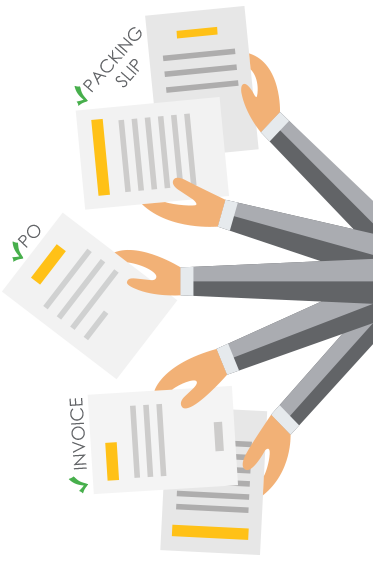

What’s ‘Indexing’?
Once the Capture Software knows what type of document it’s looking at, it will index and create a kind of roadmap that will help you search for that information later in your DMS or HRMS.
It can identify information like names, dates, department names, hire date, employee id’s and more to ensure your staff no longer has to manually enter this information – even in other vendor software applications like QuickBooks, Sage100, Microsoft Dynamics, or any other business or payroll software.
Plus, more robust solutions can even recognize handwriting which means applications filled out by hand can still be indexed and included in your new automation and digital archiving processes.
While Document Capture Software could easily integrate directly into your current business software or HRMS, the next area we’re going to focus on is an important step toward fully automating your HR Onboarding process and saving your bottom line – document management software.

How does Ademero measure up?
CapturePoint automatically recognizes your documents and can tell the difference between an invoice for accounts payable, an application submitted for a new position at your company for HR, or even a group of related documents and then sort, process, and route them intelligently without human interaction. It can even recognize handwriting so all those hand-filled applications are easily captured just like any other document!
With CapturePoint, Document Scanning and Capture Software, your AP team’s never had it so easy.
Document Management Software
Whether you’re considering nixing the paper-based processes altogether or thinking you might move to a fully-electronic format for your onboarding process, you’ll also be looking at Document Management Software (or DMS).
Most DMS applications will offer a suite of features that are powerful additions to any office or department, but let’s look at a few specific examples that will help your HR Onboarding; like eForms, packets, and automated workflows.
1. eForms
Remember all those forms we mentioned earlier? Forms like I-9’s, W-2’s, insurance and training packets… Well, it’s not just a ton of work for you as you fill them all out, it’s a ton of work for the HR staff too. We’ve already walked through what that paper-based process looks like, but what if you added the ability to fill out all that paperwork electronically?
With eForms, your onboarding process starts with PDF forms that can be filled out online from anywhere. New-hires simply click a link and start filling out the eForms that are immediately sent securely to your DMS. You can even pre-populate common data, like names and addresses, so your new-hires don’t have to keep typing the same information over and over again!
Once submitted, your DMS handles routing, workflows, approval processes, packets, notifications, deadlines, and more.

How does Ademero measure up?
Use CapturePoint to capture electronic or handwritten forms which can then be sent to Content Central, or create eForms that can be sent via email or even placed on your company website to streamline your application process.
Then, once you’ve selected your new-hire, use Content Central to prepopulate your new-hire packet automatically – making it easier for you and your newest employee to get started! With Content Central and eForms, onboarding has never been quicker!
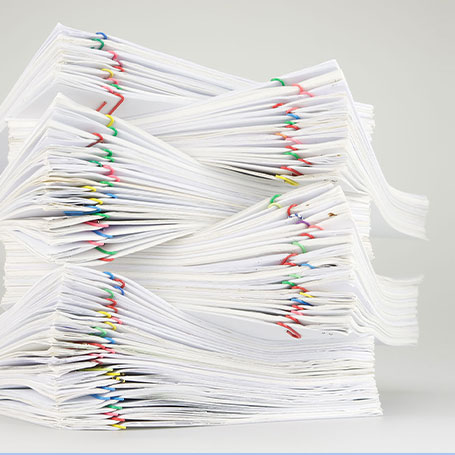
2. Packets
Packets are a great way to group, link, or digitally staple documents together inside your DMS. You can search for a single document within the software and easily view all the related documents in that packet.
Even better, you can set up what finishes a packet or even set up 2 or 3-way matching so you know when all the proper forms have been submitted by your new-hire and even set up automatic notifications to let you know what’s missing or if the packet is complete. Then,
completed packet workflows will automatically send pertinent information or custom notifications to the new-hire’s manager, the IT Department, and the payroll department so they each have the information they need for their next steps in the onboarding process.
Plus, when you tie documents together search and retrieval becomes even easier. Admins or those with proper access can just type in an ID number or name and pull back all the files related to that employee in one click. No more digging for an hour through those file cabinets we mentioned earlier, or worse, coming up empty-handed because documents were accidently misfiled or lost.
How does Ademero measure up?
When you pair Content Central’s powerful workflow engine with ‘Packets’ you get the most reliable method of 3-way matching available today.
Content Central’s packet notifications provide alerts every step of the way for things like missing documents, new document arrivals, impending deadlines, and more. Then, searching related documents is even easier – just enter a name, employee id, or even a time frame to quickly and easily find the documents you’re needing right now.

3. Automated Workflows
Workflows within DMS act as a kind of controller within the software – recognizing key data and determining next steps. When it comes to HR Onboarding, those next steps might include notifications of impending deadlines or missing documents from a packet, routing documents to appropriate department heads for approval, or flagging specific criteria on a form that needs attention and placing in a review-queue.
In HR, workflows ultimately mean that they can service employee needs while still focusing on higher-level goals and projects. Workflows can help your entire HR department with more than just onboarding; tasks like performance reviews, travel or leave requests, time-sheet approvals, status changes, employee training and development, and more. But, let’s take a quick look at a basic onboarding workflow to get a better feel for how it might work using DMS:
eForms are delivered to new-hire which, once completed, are submitted directly to DMS
HR completes all pre-employment checks and captures results to DMS as part of employee packet
Once packets are complete, pertinent employee information is routed to department manager and payroll for onboarding next steps (this step can include a 3rd-party software integration)
Completed packet is digitally archived and protected by appropriate security roles (this step can include a 3rd-party software integration)
In the basic walk-through above, all the paperwork is captured electronically and automatically routed where it needs to go next via workflows. At any step of the way arrival and deadline notifications can be sent to appropriate users, documents can be assigned for review, and information can be passed to other software applications as needed.
How does Ademero measure up?
Built into Content Central is a powerful workflow and approval processing engine that lets you manage the stages of a document’s lifecycle by automatically moving them along workflow paths you define.
Automatically notify managers of the new-hire’s status, let IT know that a new employee is ready for an office and equipment, or even let managers approve expenses on-the-go from the mobile app to keep your office and documents moving.
Content Central – any process, approval, or integration you can dream up!


Integrating with HRMS
When considering the whole solution for your HR Onboarding process, the final piece to the puzzle is one of the most important – integrating these software solutions with your current business software or HRMS.
All the data that’s been captured, indexed, and approved can now be passed to whatever other system you’re using so you don’t have to enter it all in again!
And, with recursive lookups and quicklinks you can pull info from your existing HRMS or business software or tie information stored in those systems to actual documents stored in your DMS. Let’s look at a couple scenarios to better understand how everything ties together:
Example 1 I want to add an employee name or ID to a form in my DMS and have the rest of the common information automatically fill out the rest?
With recursive lookups, information stored in your HRMS can be pulled to automatically fill out common field data to help speed up the form-filling process. Now, if your employee wants to submit a time-off request they can just input their name or ID number and the days they’re requesting then hit submit. Easy.
Example 2. I want to be able to view documents stored in my DMS from my HRMS without having to store an additional copy of the document in my HRMS?
With Quicklinks, you can simply create a secure link to documents stored in your DMS that can be pasted into your HRMS. Of course, only those employees with access to those documents inside your DMS will be able to see them after following the link. Quicklinks mean you can store one copy of a document and access it quickly from anywhere with one click.
When it comes to the onboarding process, you’ll likely need to share specific data with QuickBooks or other accounting software for payroll needs or to your HRMS for common employee data, (like names and contact info), to be added to a company directory. If you currently have any type of business software in place, be sure to check with the vendor to ensure that your next purchase can integrate with your existing systems.
How does Ademero measure up?
Ademero Software Solutions integrate with many software packages, from Quickbooks, to HRMS, to Microsoft Office. Information can be pulled from or sent to other applications to make tasks like data entry a thing of the past.
Keeping it Simple
The hardest part of going paperless for any organization is picking the right software. But it doesn’t have to be. Ultimately, you’re looking to accomplish a few things specific to your HR Onboarding processes:
Automate Data Collection & Entry
Eliminate Inter-Department Redundancies
Streamline Onboarding Processes
Automate Office Workflows
Centralize and Package Related Documents
Integrate with Existing Accounting and HRMS
Cut Costs and Eliminate Physical Document Storage
When it comes to picking Document Capture Software, it’s best to focus on the purpose of this software to better weed through all the different solutions available on the market today.
There are a number of bells and whistles you’ll be exposed to, but as long as these two requirements are met you’ll be getting what’s right for your team and for your company:
Automatic Document Type Recognition
Automatic Data Extraction
Document Management Software can be a great addition for your entire company. However, if you’re focused on just your HR Onboarding processes, you’ll be looking for features like:
eForms
Deadline Notifications
Permission-Based Document Viewing
Integration with 3rd Party Systems
Packets & Related Documents
Easy Search & Retrieval
Automated Workflows & Routing
When it’s all said and done, you’ll be looking for much more than just a new paperless software application. You’re looking for a robust and simple software solution that meets your HR Onboarding needs at one low price. One that’s fast to implement, smart, and packed with all the features your human resources team needs.
CapturePoint and Content Central work together to provide the complete solution for your onboarding needs; packed full of powerful features designed to keep your office moving. But don’t just take our word for it, give it a try for yourself and see your customized solution in action.
