Every employee, whether at a fortune-500 company or a small startup is familiar with the drill after accepting a new job offer: an HR representative provides a packet of documents to read through and fill out, each one bearing a signature line that must be signed to show acceptance of the terms and information within.
Whether that information comes in the form of a company handbook or manual, a document about workplace etiquette, or a video outlining why steel-toed boots are mandatory; it’s important policy and procedure information like this that keeps your business moving.
Document Management for Policies & Procedures
While Policies and Procedures aren’t the same thing, they do go hand in hand. Policies are more of the broad guidelines while the procedures are the specifics for how that policy is done. Companies around the world have them, to varying degrees, because they ensure that operational needs for that company are met. SOP’s manage risks, improve compliance (ISO, HIPAA, SOX, and the like), and overall drive a company’s improvement and growth. Basically, without policies and procedures, you wouldn’t know what is expected of you or how to achieve it.
In a well-run organization, the ‘responsible office’ or people in charge of creating and dispersing these standard operating procedures, (SOP’s), put a lot of time and energy into their assembly; and for good reason. There are many important legal and practical matters that documents like these must cover which is where software applications, like document management systems, come in.
To understand how software benefits policies and procedures at your organization, it’s important to first understand how the basic, paper-based process works. Let’s say we have a policy for handling hazardous material. The policy and procedure outlines how handling and disposal is to be done to be compliant with a slew OSHA, USEPA, and other regulations… but those same regulations also mandate that this information be updated each year and you must ensure your staff has read and agreed to comply with such information.
So, how do you currently handle creating, approving, and dispersing this documentation to your staff? First, a rough draft and scope is created by your responsible office. Then, it’s moved through an internal process of reviews with a group of individuals, (a procedure all its own), before it can finally be approved for sharing with the staff. Next, copies are printed for your scoped staff to review and sign which eventually results in physical documents stored away in a large room of file cabinets on the 2nd floor. It’s a less-than-ideal process without the aid of a software system to automate things…. Plus, you’re housing physical copies of documents which costs money too.
Moving physical documents through any office is expensive enough, (both in time and in money for things like ink and paper), but it’s also insecure and open to human error. If you’re currently dealing with a group of individuals that review these documents, you’ve probably got papers bouncing around from office to office – never sure of who’s already reviewed and approved it or if others in the office are seeing a rough draft that’s not ready for public consumption. “Did Janet already approve this? I’d better run this over her way. Oh, great… she already read this… so who gets it now?” When you add software to the equation, you remove the human error and security issues from your internal process which streamlines efficiency and saves your bottom line.
Automated Processes and Procedures
Software, especially those designed for document management, help automate much of this process and eliminate the need for physical storage, (aka those file cabinets on the 2nd floor). Document management software, (DMS), can streamline collaboration and approval processes that happen during the review process mentioned above and offers protection so documents of all types are secure and only accessible when deemed permissible. There are a plethora of features included in a DMS that can benefit your entire company, but let’s look at a few of these and see just how they can help with policies and procedures.
DMS Feature Highlights for
Policies & Procedures
1. Automated Workflow
Workflows within DMS act as a kind of controller within the software – recognizing key data and determining next steps. It automates routine tasks while making required interaction with the system user-friendly and efficient. Workflows allow business activities to be more organized, consistent, precise, and faster.
Ultimately, workflows handle the routing, timing, and overall organization associated with creating and maintaining your policies and procedures.
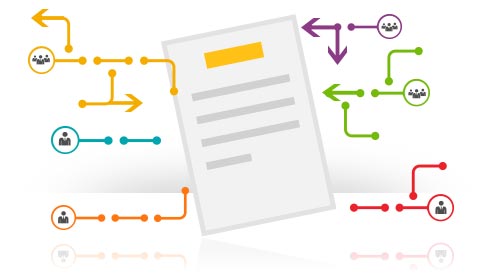
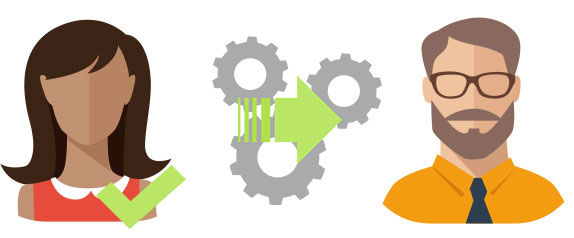
2. Approval Processes
While workflows act as a controller, Approval Processing is the actual movement from point A to point B via the act of approval (or rejection) within the software. Remember that SOP for hazardous waste we mentioned earlier?
In the software, the workflow routes documents along a pre-determined approval path and through the group that reviews the SOPs prior to publication. Whether your process routes through one user, an approval group, or even a voting group, users can annotate and collaborate in the software to ensure the best version of that SOP is released.

How does Ademero measure up?
Built into Content Central are powerful workflow and approval processing engines that let you manage the stages of a document’s lifecycle by automatically moving them along workflow paths you define.
Automatically notify approval process members of an impending deadline, approve or reject documents with a simple click via your browser, or even approve an expense on-the-go from the mobile app to keep your office and documents moving.
Content Central – any process, approval, or integration you can dream up!
3. Collaboration
If your team’s been using Microsoft Word paired with Emailing for this process, they’ve likely encountered some confusion – not knowing who’s got the latest version or if they’re working on the latest draft. It’s a difficult process to manage, but document management makes it easy.

Collaboration tools within DMS are centered around the ability for your team to work on the same document while preventing that confusion.
Basically, a team of creators can use check-in and check-out tools within the DMS to edit and make notes on a document in the system. While one person is editing, the document is available to view along with any metadata that it might have… but it’s essentially locked from editing or even downloading so that multiple individuals cannot edit the same document at the same time. Your creation team will always know they’re working on the most up-to-date document, but they can also use versioning tools to view or even roll back to older versions should that need arise.
4. Deadline Notifications / E-mail Reminders
Let’s say you’re a part of the responsible office for the hazardous waste SOP (updated annually) and your particular process requires a voting group to approve documents for publication. When it’s time to start working on that SOP, a notification from your DMS arrives in your email inbox – reminding you and/or your creation group that it’s time to get the process started. Your group immediately gets started creating the updated SOP and uploads a rough draft to the DMS. Then, the DMS notifies you and the rest of the voting group that a document has arrived that needs attention.
You log in and review the document and decide to approve…. But someone in the voting group forgets to log in and do the same. They’ll continue to receive reminder notifications at increasingly frequent intervals as your publication deadline approaches and even notify managers and force votes. Now that the document was approved by the group, the new SOP is ready for sharing with its scope, or those it affects.
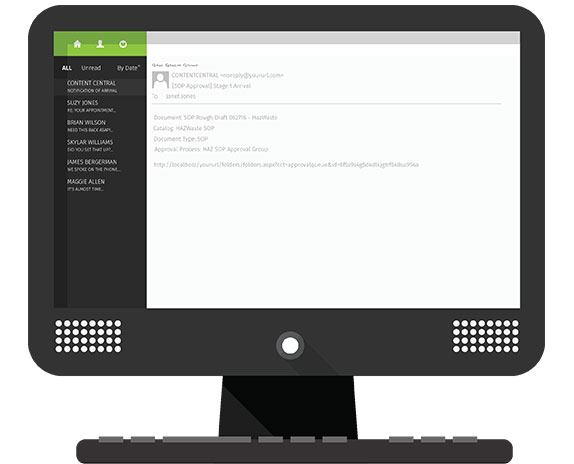
While the responsible office is working through the creation and approval process, the document from the prior year is still available to those who need it. Then, when the new document is approved, the old one can be automatically moved out of view and replaced with the new one.
A notification can be sent to inform those employees that a new version of the hazardous waste SOP is available and in need of their
review. Then, the document history stores information about who’s viewed the document and when they viewed it. Document History and reporting can automatically provide your administration with info showing that your employees are reading and keeping up with the newest policies and procedures.

How does Ademero measure up?
With Content Central, collaboration has never been easier with check-in and check-out features to protect documents during editing and custom notifications to provide alerts every step of the way for things like missing documents, new document arrivals, impending deadlines, and more.
You can even send notifications to a group or individuals with a direct and protected link to a newly approved SOP and watch as the document’s history tracks who’s viewed the new policy.
5. Security & Availability
One of the most beneficial elements of DMS is the security it offers for your documents; but it’s more than a single feature that accomplishes this goal. From a security standpoint, you’re looking for features that are centered around 4 key areas:
Document History
Most systems provide a document-level history of editing and updates for every document in the system. Additionally, features that provide information about user-access to documents prove especially helpful with policy and procedure requirements. Need to be sure that new SOP was read? Check the document history or have an automatic report generated to your responsible office so they can ensure any stragglers are caught up.
System Event Logging
System event logging that tracks user access, logon and logoff activity, incidents, and updates- all helpful features when ensuring compliance or for auditing purposes as well.
Customized Permissions & Access
Tools like unique user identification, password protection, user-based permissions, and automatic logoff are some of the more common features found in DMS that achieves this goal. Even during simple search & retrieval, documents can be protected from view on a user-by-user basis based on your specific needs.
Data Encryption
Whether files are at rest or in transit, data encryption ensures that even if a breach were to happen, the data is still protected because it cannot be read or otherwise used without the key(s) required to decrypt it.
It’s these security-centric goals that will help ensure you acquire a robust system capable of handling whatever needs your organization might have; especially if you need a system that meets compliance requirements (like HIPAA, SOX, FERPA, ISO, etc.) later.
So, if you’re considering the possibility of implementing DMS in other areas of your company, ensuring the goals above are met will make expanding the software throughout your organization both cost effective and effortless.
How does Ademero measure up?
Ademero‘s detailed system auditing and event logging allows you to track logon and logoff activity, file access, updates, edits, and helps you identify potential security incidents before they happen.
Each document has its own extensive auditing through our Document History that monitors other common file tasks as well like copying, checking in and out, downloading, and more.
Plus, our customizable permissions, access, and data encryption ensure your documents are protected no matter what.

Keeping it Simple
When you boil it all down, meeting the needs for your policies and procedures is pretty easy. Ultimately, you’re looking to accomplish a few things specific to your policy and procedure needs:
Eliminate Physical Documents
Eliminate Human Error
Streamline & Facilitate Collaboration
Automate Office Workflows & Processes
Improve Document Security
Centralize Policy & Procedure Documentation
Improve Dissemination of Updated & New Info
Cut Costs and Eliminate Delays
Document Management Software can be a great addition for your entire company. However, focused on just the needs for policy and procedure you’ll be looking for features like:
Automated Workflows
Approval Processing
Password Protection
Document History Tracking
Collaboration Tools
Deadline Notifications
Document Viewing Permissions
Unique User Identification
Automatic Inactivity Logoff
System Event Logging
Data Encryption & Decryption
When it’s all said and done, you’ll be looking for much more out of your DMS than just an electronic version of a file cabinet. You’re looking for a robust and simple solution that meets all your needs at one low price. One that’s fast to implement, has all the features you need, with a snappy user interface that’s easy to use and understand.
Content Central will keep your office moving with features that do more than just meet your policy and procedure needs; packed full of powerful features designed to keep your office moving. But don’t just take our word for it, give it a try for yourself and see your customized solution in action.